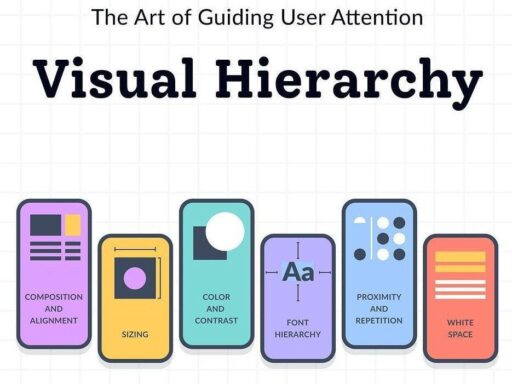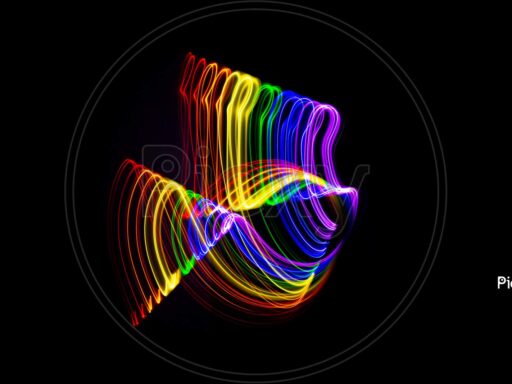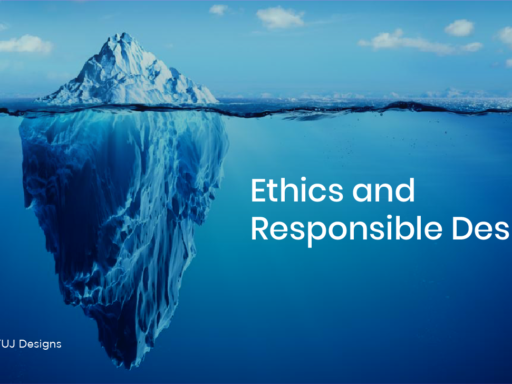Creativity knows no bounds, and the tools at a designer’s disposal can significantly influence the outcome of their work. With the plethora of design software available today, selecting the right tool for your projects can be a daunting task. Whether you’re a seasoned professional or just starting in the field, having the right designing tool is essential for unleashing your creative potential and bringing your visions to life.
Here, we explore some of the best designing tools for graphic designers, considering their features, versatility, and usability:
Adobe’s Creative Cloud suite is a powerhouse in the world of graphic design. With flagship software like Photoshop, Illustrator, and InDesign, it offers a comprehensive set of tools for image editing, vector graphics creation, and layout design. Photoshop is renowned for its photo manipulation capabilities, while Illustrator excels in creating scalable vector graphics. InDesign is the go-to choice for layout design, making it perfect for projects like magazines, brochures, and eBooks. Adobe’s seamless integration between its various applications and its extensive library of plugins and resources further enhances its appeal to graphic designers.
Sketch has gained immense popularity among designers, particularly those working in web and UI/UX design. Its intuitive interface and powerful vector editing tools make it a favorite for creating digital designs and prototypes. Sketch’s focus on web and mobile design ensures that it stays relevant in an increasingly digital-centric world. Additionally, its robust plugin ecosystem allows for extended functionality and customization, catering to diverse design needs.
Affinity Designer is a feature-packed alternative to Adobe’s offerings, offering professional-grade vector design capabilities at a more affordable price point. Its sleek interface and smooth performance make it a compelling choice for designers seeking a viable alternative to Illustrator. Affinity Designer’s non-destructive editing features, advanced typography tools, and comprehensive export options make it a versatile tool for a wide range of design projects.
Figma is a cloud-based design tool that has gained traction for its collaborative features and real-time editing capabilities. It allows multiple designers to work on the same project simultaneously, making it ideal for team-based workflows. Figma’s robust prototyping tools and seamless integration with other design tools and platforms make it a valuable asset for designers working on complex projects or collaborating with remote teams.
While primarily designed for digital illustration and painting, Procreate has found its place in the toolkit of many graphic designers. Its extensive brush library, intuitive interface, and powerful drawing tools make it a favorite for creating custom illustrations, concept art, and digital paintings. With features like layer masks, blending modes, and time-lapse recording, Procreate offers a versatile platform for unleashing your creativity on the digital canvas.
Ultimately, the best designing tool for graphic designers depends on individual preferences, project requirements, and budget constraints. Whether you prefer the industry-standard capabilities of Adobe’s Creative Cloud, the streamlined interface of Sketch, the affordability of Affinity Designer, the collaborative nature of Figma, or the artistic freedom of Procreate, there’s a tool out there to suit your needs.
Whichever tool you choose, mastering its features and techniques is key to harnessing its full potential. Experimentation, practice, and ongoing learning are essential for staying ahead in the dynamic field of graphic design. So go ahead, explore the possibilities, and let your creativity soar with the perfect designing tool by your side.