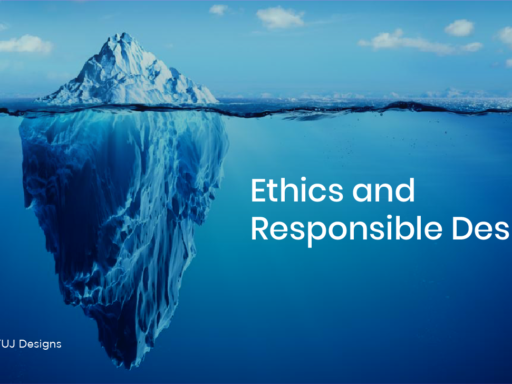In recent years, the digital landscape has witnessed a significant shift towards dark mode designs. With its sleek aesthetics, reduced eye strain, and potential for energy savings, dark mode has emerged as a prominent trend in web design. This article delves into the growing popularity of dark mode, its benefits, and best practices for implementing dark theme designs on websites.
Why Dark Mode? Understanding the Popularity
Dark mode, also known as dark theme or night mode, presents a darker color scheme predominantly using dark backgrounds with light text and UI elements. Its popularity can be attributed to several key factors:
- Reduced Eye Strain: Dark mode reduces the amount of blue light emitted by screens, which can help alleviate eye fatigue and strain, particularly during prolonged screen usage.
- Battery Consumption: For devices with OLED or AMOLED displays, dark mode can lead to significant energy savings. Dark pixels require less power compared to bright ones, resulting in extended battery life.
- Aesthetic Appeal: Many users prefer the sleek and modern look of dark mode, finding it visually appealing and easier on the eyes, especially in low-light environments.
- Readability and Contrast: Properly designed dark themes with adjustable contrasts can enhance readability and focus, allowing users to consume content more comfortably.
Implementing Dark Mode: Best Practices
While dark mode offers numerous benefits, its implementation requires careful consideration to ensure optimal user experience. Here are some best practices for designing websites with dark themes:
- Adjustable Contrast: Maintain sufficient contrast between text and background colors to ensure readability. Allow users to adjust contrast settings based on their preferences.
- Consistency and Accessibility: Ensure consistent color schemes and maintain accessibility standards by adhering to WCAG guidelines. Test dark mode designs with different user groups to identify potential accessibility issues.
- Toggle Switch: Provide a clear and accessible toggle switch or button to allow users to switch between dark and light modes easily. Implement a persistent setting to remember user preferences across sessions.
- Dynamic Themes: Implement automatic switching between light and dark modes based on time of day or ambient light sensors. This feature enhances user experience by adapting to varying lighting conditions.
- Optimized Images and Icons: Optimize images and icons for dark mode to ensure they blend seamlessly with the dark color scheme without compromising visual quality.
- Feedback and User Testing: Collect feedback from users and conduct thorough testing to identify and address any usability issues or inconsistencies in dark mode designs.
Conclusion: Embracing the Dark Side of Web Design
As dark mode continues to gain traction, it has become more than just a design trend—it’s a user-centric approach to enhancing readability, reducing eye strain, and promoting energy efficiency. By adopting best practices and prioritizing user experience, designers can create visually stunning and functional dark mode designs that resonate with users and contribute to a more sustainable digital future.
Incorporating dark mode in web design is not merely about following a trend but understanding the evolving needs and preferences of users. By embracing the dark side of web design, designers can create more inclusive, accessible, and energy-efficient websites that cater to a diverse range of users and enhance overall user experience.